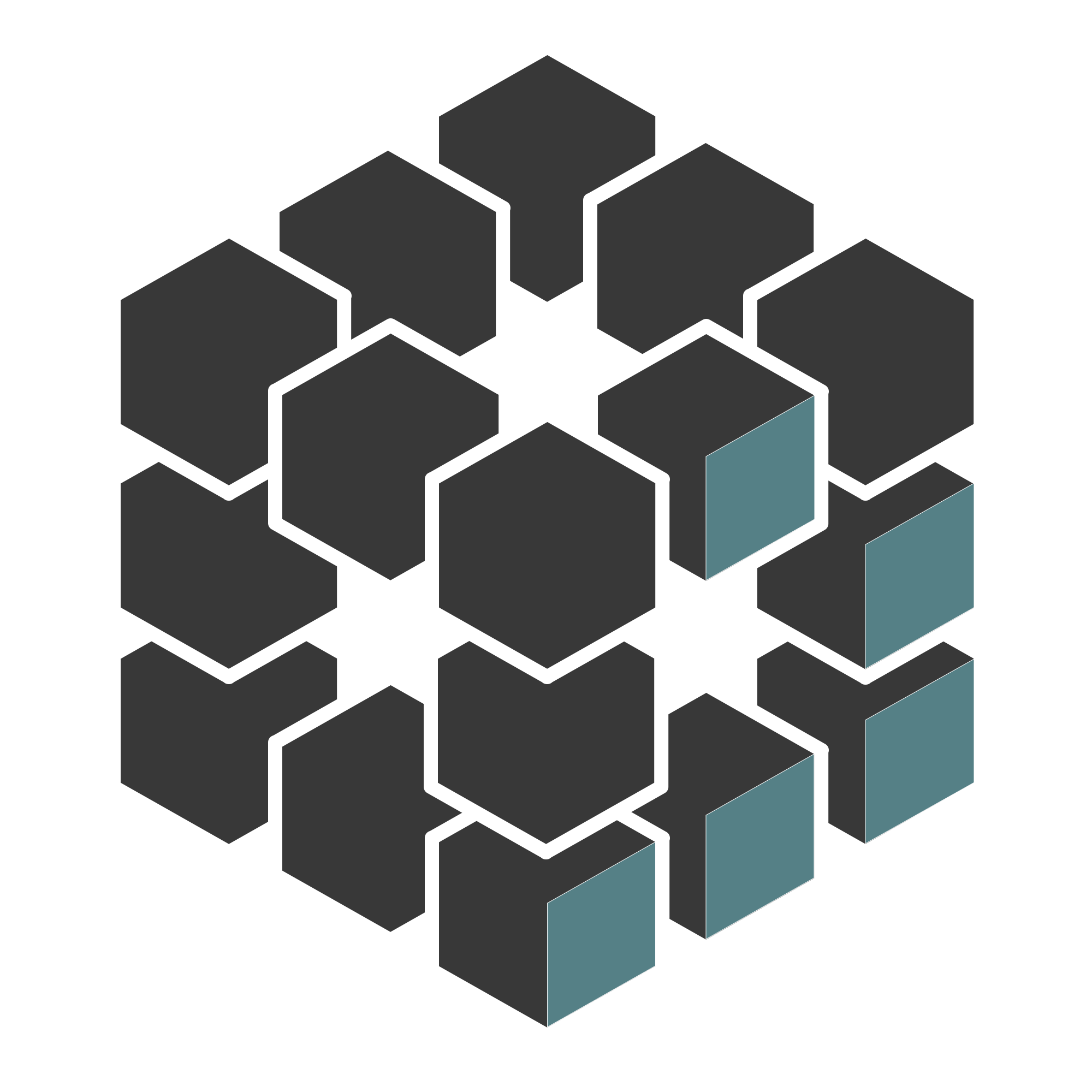Challenge details
| Event | Challenge | Category | Points | Solves |
|---|---|---|---|---|
| TamuCTF 2019 | ReadingRainbow - 0_Network_Enumeration | Forensic | 100 | 611 |
Download: capture.pcap - md5: e36ff23c6995e3595035982cced6c6a9
Description
Recently, the office put up a private webserver to store important information about the newest research project for the company. This information was to be kept confidential, as it’s release could mean a large loss for everyone in the office. Just as the research was about to be published, a competing firm published information eerily similar. Too similar… Time to take a look through the office network logs to figure out what happened.
capture.pcap - md5: e36ff23c6995e3595035982cced6c6a9
TL;DR
I used tshark and wc to get the ip and the count.
Methology
In this task, the challenge deal with a PCAP file, I let you check my article about PCAP analysis.
The first flag is to find the internal IP address of a web server. Since PCAP is quite large, I just have to load it into Capanalysis and filter on the SSL and HTTP protocols, then filter on the IP that receives the most data:
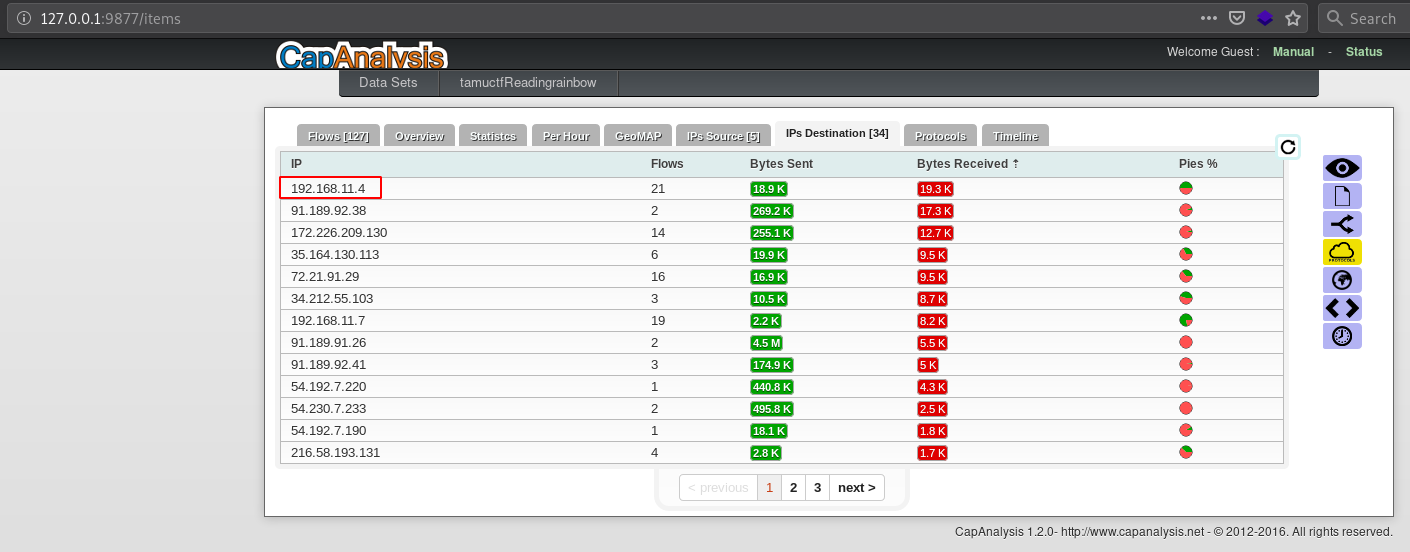
Fig 1: Web server IP address
It was the web server we were looking for:
Flag 1: 192.168.11.4
Now the second challenge is to find the number of IP addresses that have connected to this webserver. Since we know his IP address, with tshark it’s pretty easy:
▶ tshark -r capture.pcap -Y "ip.dst == 192.168.11.4" -Tfields -e 'ip.src' | sort | uniq
128.194.165.200
172.217.6.138
172.226.209.130
192.168.1.1
192.168.11.5
192.168.11.7
192.168.11.8
192.168.11.9
35.222.85.5
35.224.99.156
52.43.40.243
54.213.168.194
91.189.92.38
▶ tshark -r capture.pcap -Y "ip.dst == 192.168.11.4" -Tfields -e 'ip.src' | sort | uniq | wc -l
13
Fortunately, all connections are done on the same day:
Flag 2: 13
Flag
192.168.11.4
13